BRIX2 User Guide¶
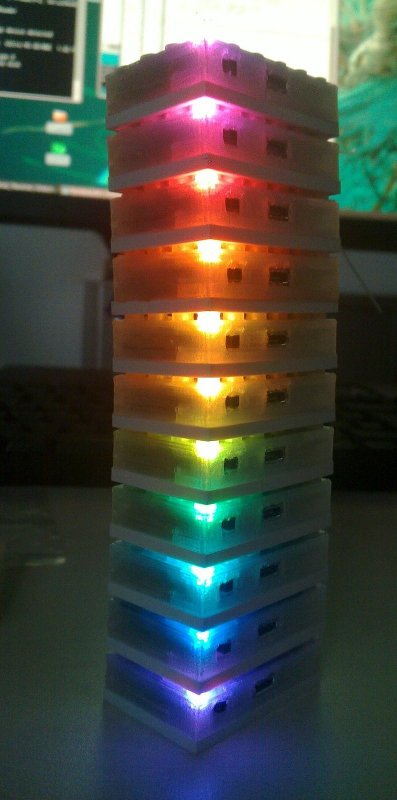
Quicklinks¶
Introduction¶
The goal of the BRIX₂ project is to provide an easy-to-use system that allows to realize your physical computing projects without much effort.
Bugs, suggestions and questions go to szehe@techfak after reading the fine manual.
Main features of the BRIX₂ Base Module are
- 2 Microcontrollers
- 9-axis inertial motion sensor
- Wireless RF transmitter
- USB for data and charging
- Integrated LiPoly Battery
- Extension connectors
- Record/analyze/process motion/temperature data
- Connect several modules wireless to each other/your PC
- Attach (custom) Extension Modules via the extension connectors
- Create a custom (wireless) HID
We have more than 50 BRIX₂ Base Modules available for you. Here's the BRIX₂_Inventory
Overview¶
BRIX₂ Modules behave like Arduinos. This allows you to program them using only the Arduino IDE which already contains all the tools you need, so you can focus on just programming. Another great advantage of using the Arduino IDE is the giant user-base and amount of examples for all kinds of scenarios. This means you rarely have to start up from zero.
Requirements¶
- Computer (currently, development and testing is done on a 64 bit Ubuntu 12.4 LTS as of April 2013)
- BRIX2 Module
- Micro-USB cable (A or B)
- Current version of the Arduino IDE (Get it here)
- BRIX2 library and example sketches from the Repository. (TODO: link)